There are many social media platforms these days, but LinkedIn is still the king (or queen) of business networks. Creating an “All-Star” LinkedIn profile and leveraging your profile can help improve your visibility and ignite new connections, learning, and relationships.
40% of all B2B marketers say that LinkedIn is the most effective channel for high-quality leads–and 93% of all B2B content marketers use LinkedIn. And brands have seen a 33% increase in purchase intent after exposure to the brands on LinkedIn. A whopping 77% of marketers say that LinkedIn produces the best organic results.
Why LinkedIn and How I Got Started on LinkedIn
Personally, I love LinkedIn. Yes, I love it! The big L.
You see, back in 2004 (the year Facebook launched), I had a life-altering event. I was, at the time, married. I also had two children. And I worked for a big corporation.
As a businesswoman, I traveled- a lot. After one whirlwind trip traveling to 3 countries in 5 days, I just couldn’t wait to get my arms around my children and just play with them. We were outside collecting flowers for a craft and my head was turned, when I heard a toddler scream – my 2-year-old son. Jack had tripped over a tree root and scraped his little knee. I rushed over. “Mommy’s here, don’t worry, I’ll make it better,” I said. When he pushed his little hands against me, shaking his head, “No, Rachelle,” he said. Rachelle was our nanny.
My whole world changed in that “Rachelle Moment”. I chose to make my children my priority. I left the corporate world, shifted my nanny to part-time, and started a business from my bedroom (not a bedroom kind of business, I might add).
I had to make my business work. And I did. Much thanks to social media.
You see, as a single mom I didn’t have much of a “life.” I didn’t have the ability to take time out to go networking in person. Yet, as a communication and marketing expert, I was all about making connections–genuine connections. I used LinkedIn and Twitter for that purpose.
I credit LinkedIn and Twitter for helping me to grow my business from a “bedroom business” to one of the Top 100 Fastest Growing Companies in British Columbia. I achieved that growth in less than two years. While also handling co-parenting madness, moving houses, and so much more (anyone else tried “nutty recent single mom mode”? I don’t recommend it, but I did get through it!). Social media was my saving grace.
So, let’s look at the 10 strategies to create an “All-Star” LinkedIn profile. So that you can increase your visibility and have your followers knocking on your door asking to do business with you!
#1 Complete Your Profile
Here’s a shocker–only 51% of LinkedIn users have completed their profile! Yet, completing your profile is what leads to an “All-Star” LinkedIn profile. LinkedIn will let you know
how you are doing as you’re creating your profile–it will show a little meter to say where you’re at in the process!
To be frank, all you have to do to reach the “All-Star” level and show up in more searches and get more targeted content in your feed is to complete your profile. However, the steps below will help you figure out how to best complete your profile and then start creating content that allows you to reap the benefits of your “All-Star” LinkedIn profile. There’s no point in having an “All-Star” LinkedIn profile unless you use LinkedIn to get what you want out of the platform–be it a new employer, more clients, or better brand awareness.
#2 Profile Photo, Banner, and Location
The saying that an image says more than a thousand words might not apply to your LinkedIn profile (words are pretty useful on here), but people appreciate seeing a face.
You want to have a professional image that’s current (i.e. not from ten years ago) and shows your personality. Not something too crazy, though. While you might like to wear crazy hats in your everyday life, a potential client or employer doesn’t get “the full you” in a photo. And if all they see is a crazy hat…
Remember to update your banner too. It should relate to your business. If you put your logo on it, ensure that it doesn’t get cut off, or that something else looks distorted.
#3 Create an Eye-Catching Headline
The headline you use on LinkedIn should be catchy, but also contain keywords. By keywords, I mean the words people would use to find you when searching LinkedIn.
For example, “The Funniest Realtor in Town–Providing You with the Best Real Estate Deals in Victoria while Making You Smile.” OK, so I’m not sure being funny will sell you as a realtor, but you get what I mean–add personality, but stick to describing what you actually do. Saying, “Smart, Personal, and Value for Money,” won’t do it. No one will know what you’re all about–especially not LinkedIn search.
You have 120 characters for your headline.
#4 Craft an Interesting Summary
Your summary needs to be 1,000-1,200 characters. Again, you want to use keywords in there. You also want the text to be relevant to what you do. Writing a personal essay might bring out your personality, but is it relevant to what you provide clients/potential recruiters? Add personality. Sass. Whatever it might be that makes you YOU. Stick to talking about your industry, your experience, and the value you add to clients/employers.
#5 List Your Skills and Receive Endorsements
There’s a section where you can list your skills (such as sales, strategy, PowerPoint, copywriting, marketing, and recruitment). This helps you get found. It also helps people see what you excel at.
Once you’ve listed your skills people can endorse you for them. A good way of getting endorsements is to endorse others. All you have to do is go to their profile and click on the skills you want to endorse them for.
#6 Use the Featured Section
There’s a nifty section where you can showcase your top award, your interview with Oprah, or that article you wrote for Vanity Fair. All you need to do is put a link to what it is you want to showcase, and LinkedIn will connect it. Perhaps you have a client testimonial that is social proof of your services and results? This is the perfect place to feature that content.
#7 Grow Your Network
You want to have at least 500 contacts–so that you can see the 500+ on the profile. How do you get to that number? Connect with everyone in your company if you’re part of a company. If you have clients, connect with them. If you do volunteer, connect with people in the same organization. You can also connect with former classmates and friends–granted they are the type of people whom you want in your professional network.
If you want to connect with people outside your current professional/social circle, be sure to send a note with your connect request. Say that you have professional interests in common and would love to connect, or that you would love to follow them as an industry leader, or whatever it may be.
You can also follow people, but that’s different. You follow their updates, but you aren’t connected, so you cannot message them.
#8 Give and Request Recommendations
Recommendations are golden. They build both credibility and social proof. Plus, they help others see what it’s like working with you and why they should do so.
For example, “Not only was it fun to work with Sandy–she’s so energetic and brings a large boost of positive energy–we also tripled our ROI for online marketing during the six months she was working with us.”
I made that recommendation up, but I reckon that’s one thing someone would be likely to say about me. Or what I’d like them to say… You can check out my profile for yourself–I have a lot of recommendations on there!
How do you get people to give you recommendations? Provide one for them and make it easy for them to give you one. Send a sample testimonial they can edit and save time. 99.9% of the time I send these, people just use the one I have written. See below…
- Hello X,
- I hope you’re doing well and enjoying x, y, and z.
- I enjoyed working with you and I’d be so grateful if you could take a couple of minutes to provide a recommendation for me. Recommendations help people considering becoming clients or employees to see what it’s like working with me. As I know you’re busy, I’ve written a suggestion for the recommendation–feel free to edit it how you see fit.
- “Sandy is an expert marketing and communications strategist. She brings a unique combination of vision, creativity, passion, and, importantly, first-rate execution to her role. Her superpower is elevating the performance of everyone around her. Sandy is the ultimate team player, and I am fortunate to be able to learn from her every day.”
- I’ve already created a recommendation for you–it should show up in your recommendations and you can approve it if you want it on your profile.
- Have a beautiful day!
- Cheers, Sandy
#9 Following Relevant Influencers and Groups
LinkedIn is all about networking, so how do you find your people there? By using relevant keywords in your industry to locate influencers–big and small–who you can follow.
You can follow both individuals and organizations. Just use the search function and see what pops up. Follow other people’s content and comment to connect with others.
#10 Share Relevant Content, Engage, and Comment
You need to be actively posting and sharing. Why? Because that’s how you connect with others on the platform. LinkedIn has 15x more content impressions than they do job board postings. (Tip: posts with images get 2x more engagement.) Google has over 23M followers on there, which goes to show it’s possible to build a following for your posts…but if you’re not the no.1 conglomerate to dictate what people find on the world wide web, you might need some tips on how to build engagement! You can also learn in detail in my book, “Emotional Magnetism”, how to specifically craft your content to connect to people’s emotional needs.
First of all, comment and offer your viewpoint on other peoples’ posts. Someone who doesn’t have a ton of followers will soon learn your name and, hopefully, start taking an interest. And if you can add valuable insights when commenting, all the better (just remember not all posts call for a viewpoint–use your judgment).
Commenting on other peoples’ posts is also an excellent way of connecting with others in times when you’re too busy to create your own content.
Secondly, share other peoples’ content if it aligns with your brand. If you work for a company you can share their content. This is another time-saving hack.
Lastly, create your own content. Remember, it doesn’t have to be complicated. You can share a photo and create a few lines of text to go with it. You can also share a quote/stat/piece of advice against a nice background.
Always ask yourself this before you post something, “What are my followers getting from my content?” Will they understand what I’m doing and how I do it? Does it offer anything of value to them in terms of knowledge or entertainment, or both?
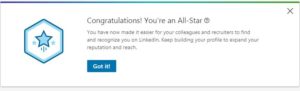
So there you have it, the ten steps to an “All-Star” LinkedIn profile. Please reach out and connect with me on LinkedIn and I will check out your updated profile! xo

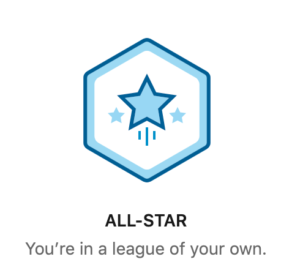
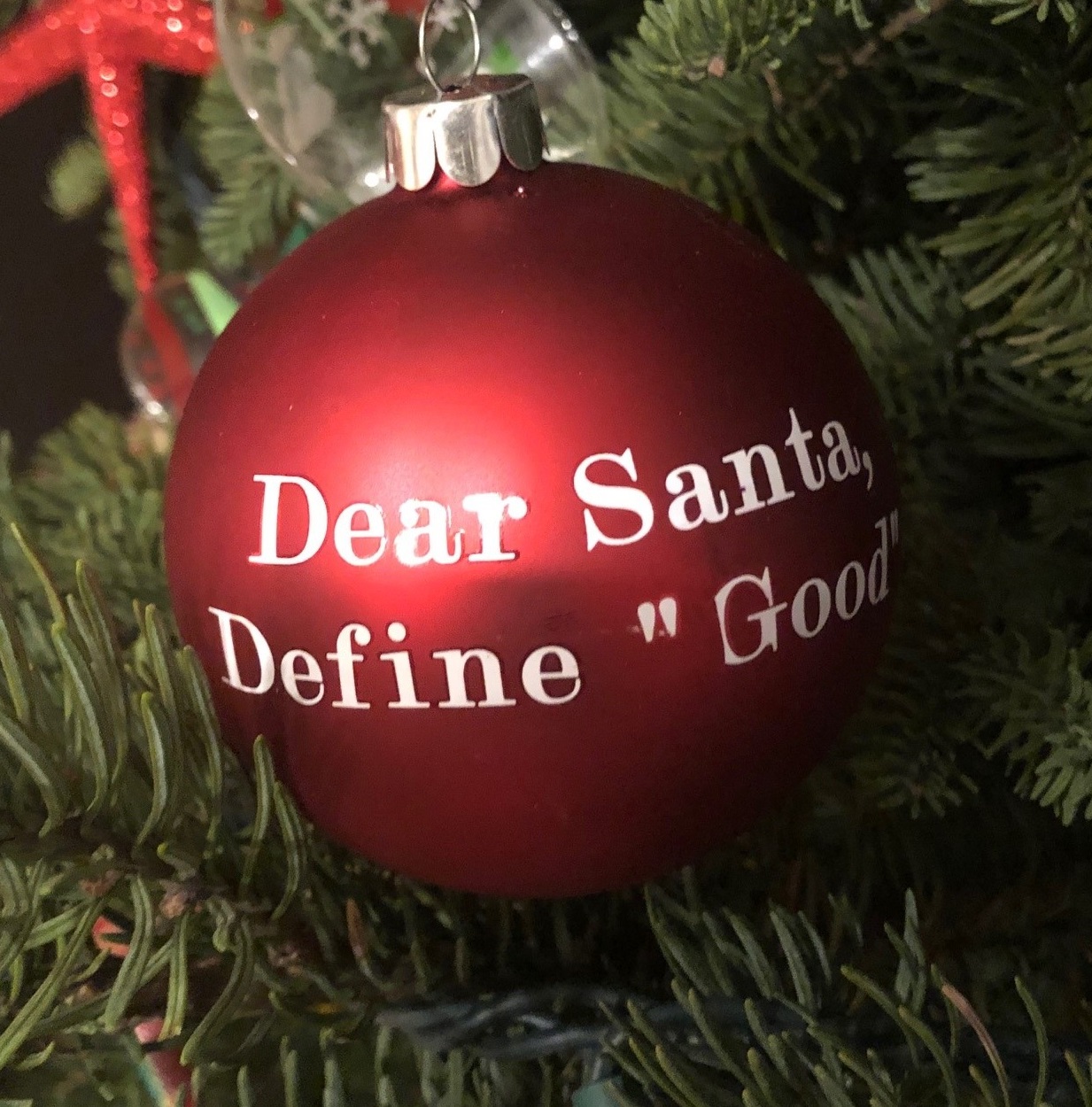


0 Comments